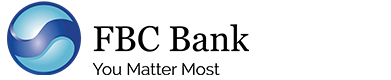How do I initiate a Send-to-Cell Transaction?
The service is available to existing FBC Bank and Building Society account holders. Clients are not required to register for the service. Existing Mobile Moola users must simply dial *220#, select the Send-to-Cell option and follow prompts in order to complete the transaction. Once the transaction has been successfully completed, the beneficiary or recipient of funds receives an SMS notification from FBC Bank as well as the instructions on how to redeem the funds.
What are the steps to send money to a mobile number.
- Step 1: Dial *220#
- Step 2: Select Banking Services
- Step 3 : Enter PIN
- Step 4 : Select Option 3- Send to Cell
- Step 5 : Select Account
- Step 6 : Enter destination mobile number
- Step 7 : Enter amount you wish to send
- Step 8 : Enter Reference (Optional)
- Step 9 : Confirm the transaction by Entering 1
It is imperative to note that FBC Bank and Building Society account holders can send funds to all Mobile Networks namely Econet, Netone and Telecel. The recipients of the funds can be classified in two(2) categories outlined below:
- FBC Account Holders - Individuals who hold FBC Accounts
- FBC Non-account holders - Individuals who do not hold an account with FBC
How do I redeem funds sent me via Send-to-Cell? (Account-holder) FBC Account Holders
- Step 1 : Dial *220#
- Step 2 : Select Banking Services
- Step 3 : Enter PIN
- Step 4 : Mobile Moola prompts a screen that requires the client to select the card they wish to redeem their voucher
- Step 5 : Enter Voucher Reference Number
- Step 6 : The funds are immediately credited into client’s preferred account number.
How do I redeem funds sent me via Send-to-Cell? (Not an Account-holder)
Non-account holders are required to open an FBC account digitally in order to access funds sent through Send-to-Cell. The Steps are outlined below:
- Step 1: Individual receive a transfer notification with instructions on how to redeem funds
- Step 2: Dial *220#
- Step 3: Select Apply for an account
- Step 4: Accept Terms and Conditions
- Step 5: Enter ID Number in the format 123456789A00. Do not leave space.
- Step 6: Enter Surname
- Step 7: Select 1 ZWL Currency
- Step 8: Enter Home Address
- Step 9: Select which branch you would like to collect the card from
- Step 10: Select 1 to Confirm
- Step 11: Receive an SMS with Account number.